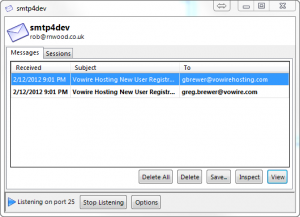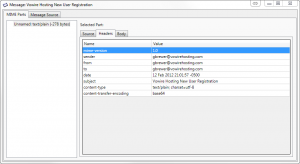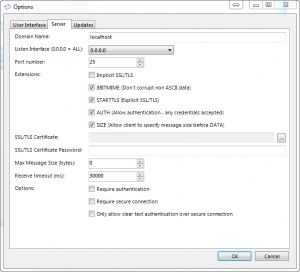Sunday, July 8, 2012 at 3:50 AM UTC
Windows 8 installed on Lenovo W520 - Finally
Well, I finally got around to figuring out why I could not install the Windows 8 Release Preview on my Lenovo ThinkPad W520. Every time I went to install the OS it would hang during boot. That issue turned out to be that I needed to install on a GPT disk using the UEFI bios.
Before doing that I installed the latest bios from the Lenovo site.
After upgrading the Bios and backing up the little data I wanted to save, I proceeded to install the OS. I went through the boot process fine, installed the installation files reboot and then hung at 90% when configuring devices. After fiddling with the video driver settings Optimus, Integrated and Discrete, I tired disabling the wireless card and the install completed successfully.
After the installation was complete, I installed the Lenovo Windows 8 beta drivers turned the wireless adapter back on, crossed my fingers and rebooted and I am finally running Windows 8 on my Lenovo W520!

Update: After installing all the Windows 8 drivers there was one unknown device. Turns out it was the ThinkPad Power Management Device. I downloaded the Windows 7 driver from the Lenovo site and everything seems good.